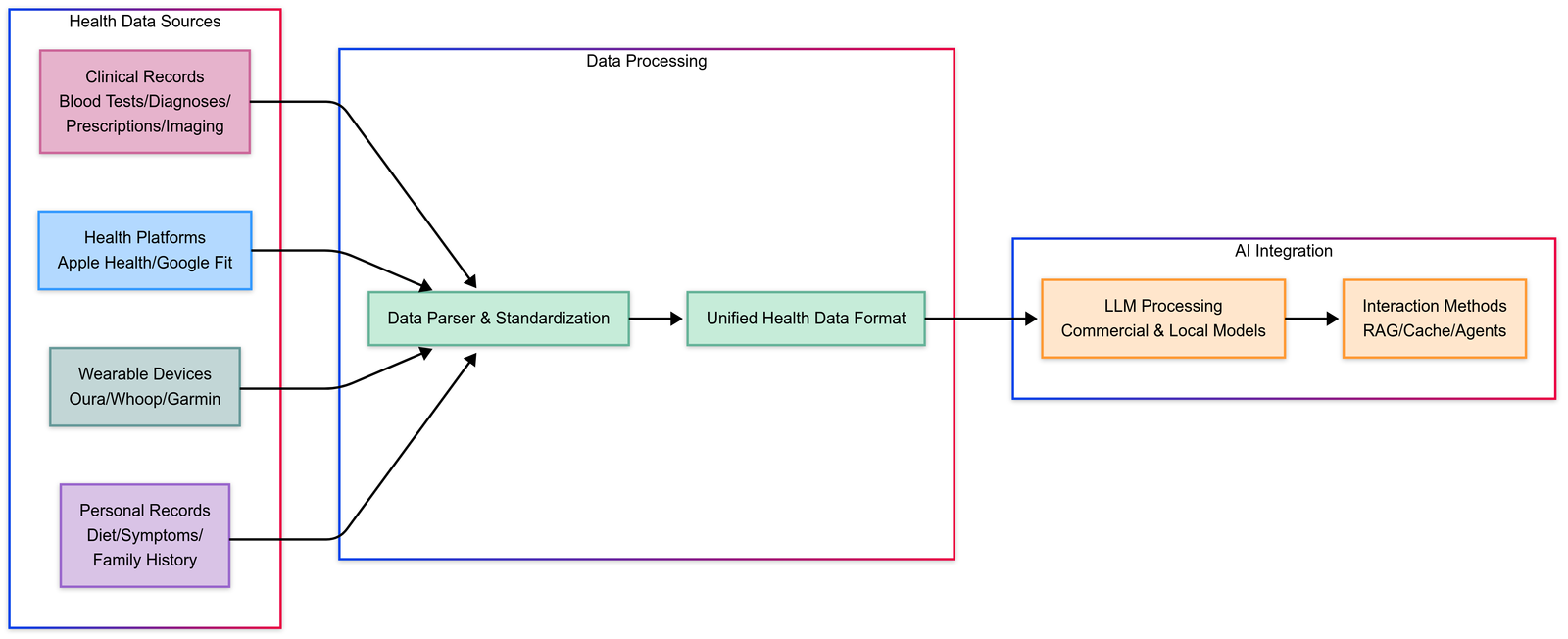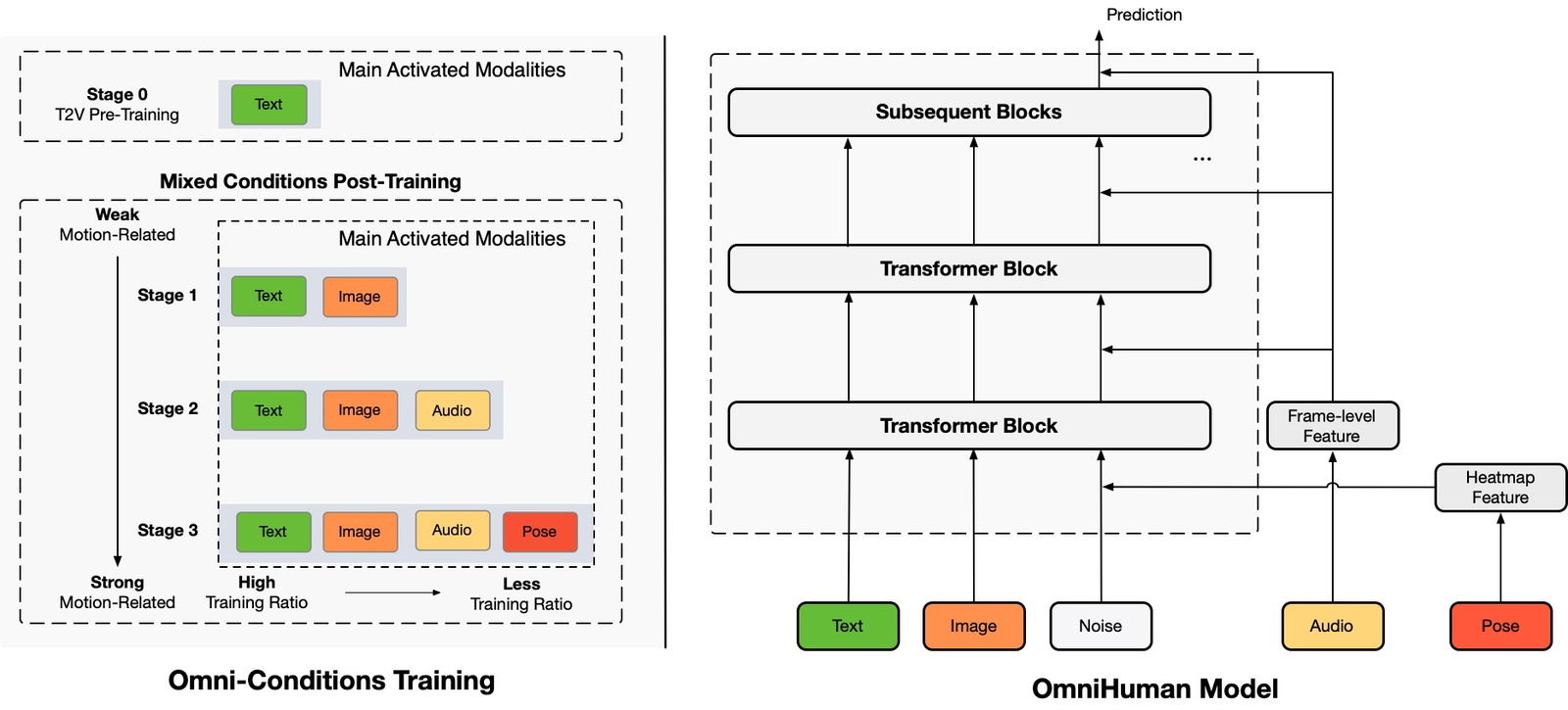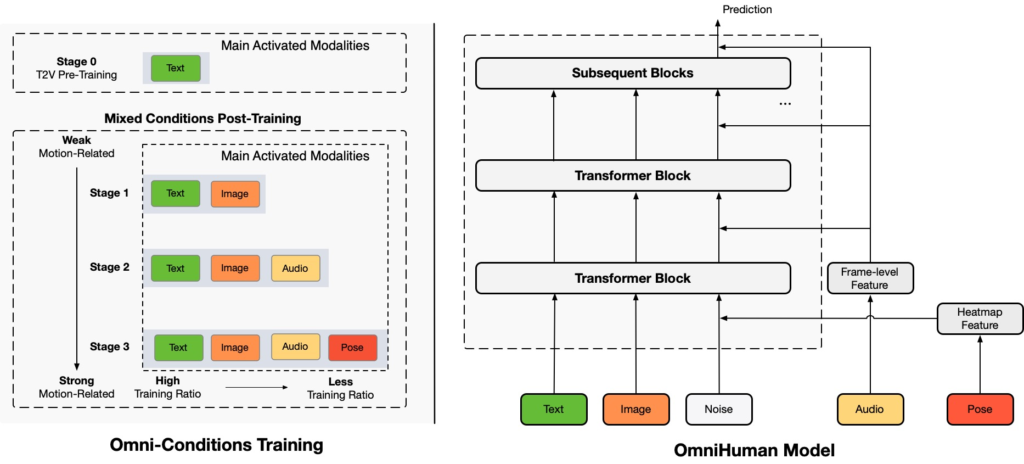What is Llama 4?
Llama 4 is a large language model (LLM) built on the transformer architecture, which has revolutionized the field of natural language processing (NLP). This model is designed to process and generate human-like language, enabling a wide range of applications, from text classification and sentiment analysis to language translation and content creation.
Key Features of Llama 4
- Advanced Language Understanding: Llama 4 boasts exceptional language understanding capabilities, allowing it to comprehend complex contexts, nuances, and subtleties.
- High-Quality Text Generation: The model can generate coherent, engaging, and context-specific text, making it an ideal tool for content creation, chatbots, and virtual assistants.
- Multilingual Support: Llama 4 supports multiple languages, enabling seamless communication and content generation across linguistic and geographical boundaries.
- Customizability: The model can be fine-tuned for specific tasks, industries, or applications, allowing developers to tailor its capabilities to their unique needs.
- Scalability: Llama 4 is designed to handle large volumes of data and traffic, making it an ideal solution for enterprise applications.
Applications of Llama 4
- Chatbots and Virtual Assistants: Llama 4 can be used to build sophisticated chatbots and virtual assistants that provide personalized support and engagement.
- Content Generation: The model can generate high-quality content, including articles, blog posts, and social media updates, saving time and resources.
- Language Translation: Llama 4’s multilingual support enables seamless language translation, facilitating global communication and collaboration.
- Sentiment Analysis: The model can analyze text data to determine sentiment, helping businesses gauge public opinion and make informed decisions.
- Text Classification: Llama 4 can classify text into categories, enabling applications such as spam detection, topic modeling, and information retrieval.
Technical Specifications
- Model Architecture: Llama 4 is built on the transformer architecture, with a focus on self-attention mechanisms and encoder-decoder structures.
- Training Data: The model was trained on a massive dataset of text from various sources, including books, articles, and websites.
- Model Size: Llama 4 has a large model size, enabling it to capture complex patterns and relationships in language.
- Compute Requirements: The model requires significant computational resources, including high-performance GPUs and large memory capacities.
Getting Started with Llama 4
To leverage the power of Llama 4, developers and enterprises can:
- Access the Model: Llama 4 is available through Meta’s API, allowing developers to integrate its capabilities into their applications.
- Fine-Tune the Model: Developers can fine-tune Llama 4 for specific tasks or industries, tailoring its capabilities to their unique needs.
- Build Applications: Llama 4 can be used to build a wide range of applications, from chatbots and virtual assistants to content generation and language translation tools.
Key Technical Specifications:
- Model Architecture: Llama 4 employs a sophisticated Mixture-of-Experts (MoE) architecture, which significantly improves parameter efficiency. This design allows for a large number of parameters (up to 400B in Llama 4 Maverick) while maintaining computational efficiency.
- Multimodal Capabilities: The model features a native multimodal architecture, enabling seamless integration of text and image processing. This is achieved through an early fusion approach, where text and vision tokens are unified in the model backbone.
- Context Window: Llama 4 Scout boasts an impressive 10M token context window, thanks to the innovative iRoPE architecture. This allows the model to process documents of unprecedented length while maintaining coherence.
- Training Data: The model was trained on a massive dataset of 30+ trillion tokens, including text, image, and video data, covering 200 languages.
Performance Benchmarks:
- Multimodal Processing: Llama 4 demonstrates superior performance on multimodal tasks, outperforming GPT-4o and Gemini 2.0 Flash in image reasoning and understanding benchmarks.
- Code Generation: The model achieves competitive results in code generation tasks, with Llama 4 Maverick scoring 43.4% on LiveCodeBench.
- Long Context: Llama 4 Scout’s extended context window enables it to maintain coherence and accuracy across full books in the MTOB benchmark.
API and Deployment:
- API Pricing: Llama 4 models are available through multiple API providers, with varying pricing structures. For example, (link unavailable) offers Llama 4 Maverick at $0.27 per 1M input tokens and $0.85 per 1M output tokens.
- Deployment Options: The model can be deployed on various hardware configurations, including single H100 GPUs and dedicated endpoints.
Hardware Requirements:
- GPU Requirements: Llama 4 Scout can run on a single H100 GPU, while Llama 4 Maverick requires a single H100 DGX host.
- Quantization: The models support Int4 and Int8 quantization, allowing for efficient deployment .
Llama 4 represents a significant advancement in the field of NLP, offering unparalleled language understanding and generation capabilities. As a powerful tool for developers and enterprises, Llama 4 has the potential to transform various industries and applications. By understanding its features, applications, and technical specifications, businesses can unlock the full potential of Llama 4 and drive innovation in the field of AI.